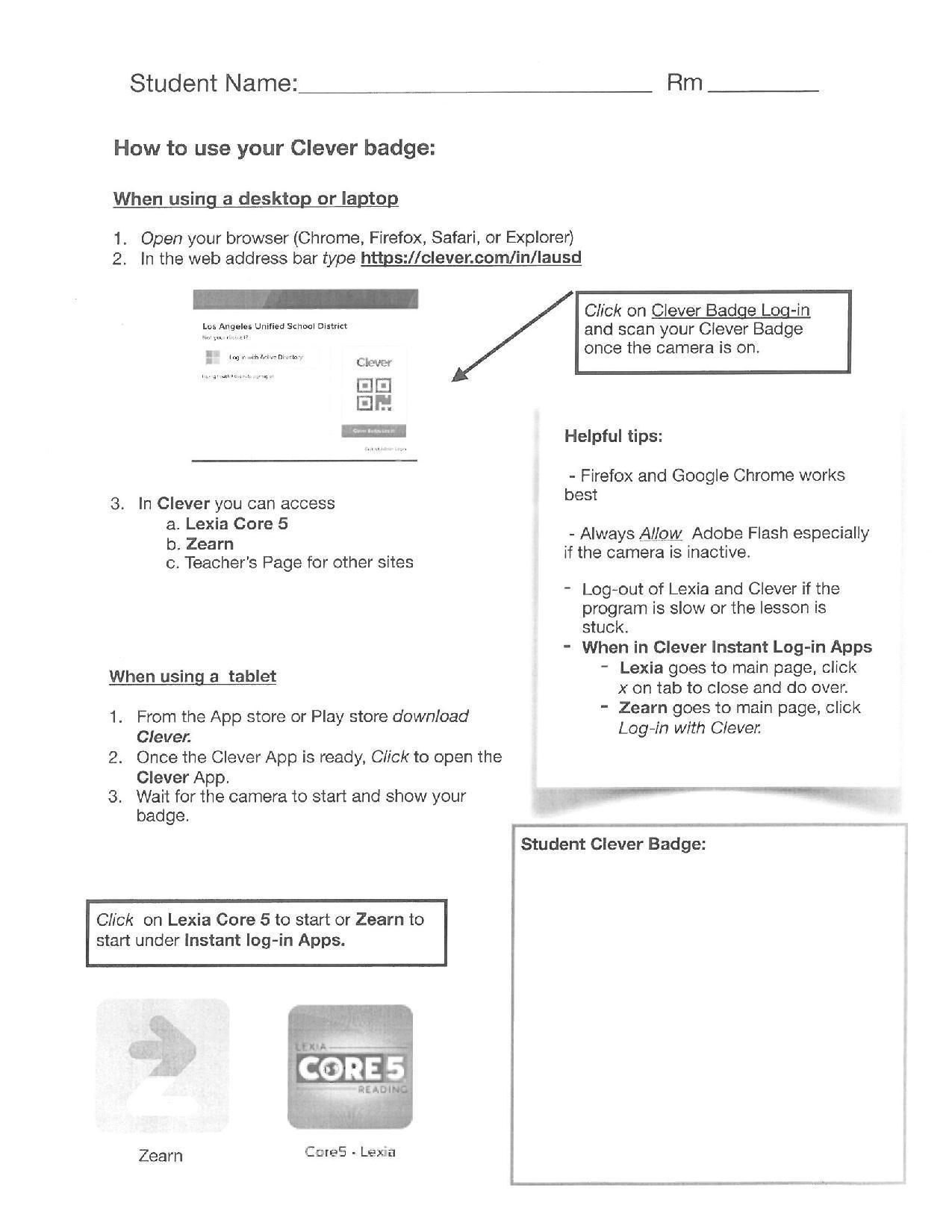Dear Parents,
We sent home a sheet of paper with your child’s email and password information, along with a QR code. The sheet has all the information needed to get your child to use school educational websites to utilize at home. Students will have access to wonderful reading, math, other educational sites. Please encourage your child to spend some of their time completing these activities.
If your home does not currently have an electronic device, please consider purchasing one. This will be an important investment towards your child’s educational future.
Students will need access to their email address and password, so please keep this sheet information in a safe place or take a picture of it with your cellphone. You may want to write it down in more than one area so that it will always be accessible. We hope you find this information helpful!!
Instructions to Access Websites
*Teachers have added links in Clever for your child under the “Teacher Pages” tile. Simply, go to www.clever.com and click on the Clever Badge log in to use your child’s QR code. If your child does not have a QR code, then click on the option “Log in with Active Directory” and have your child input his/her email and password information. Remember to select Capistrano Avenue Elementary if the name of our District does not appear on top of the Clever page.
|
Websites to log in with Clever.com
|
Websites to log in with Clever.com and then use “Log in with Google” to access.
|
|
Benchmark
|
Starfall
|
|
Lexia Core 5
|
ABCya
|
|
Zearn Math
|
Typing.com
|
|
Everfi
|
ReadTheory.org
|
|
Edgenuity
|
ReadWorks.org
|
|
|
Google Classroom
|
|
|
Go Noodle
|
|
|
Code.org
|
|
|
Splash Math
|
|
|
Cool Math Games
|
|
|
Typing Club
|
|
|
Khan Academy
|
|
|
ABC Mouse
|
Estimados Padres,
Hemos mandado a casa una hoja con el correo electrónico y contraseña de su hijo/a. La tarjeta tiene toda la información necesaria para que su niño haga trabajos de la escuela en su computadora. Su niño tendrá acceso a sitios con actividades de lenguaje, lectura y matemáticas. Por favor anime a su niño a que tome un poco de tiempo explorando y completando estas actividades.
Si su familia no tiene actualmente una computadora, consideren comprar una. Este sería una buena inversión para el futuro de su niño.
Su niño necesitara acceso a su correo electrónico y contraseña, así que mantenga esta tarjeta en un sitio seguro. Traten de escribir de esta información en más de un sitio o tomen una foto con su teléfono móvil, para que su niño tenga su información más accesible. ¡Esperamos que esta información les ayude!
Instrucciones para entrar a Sitios Web Educativos
*Los maestros han puesto enlaces en el sitio Clever para su niño/a bajo la sección titulada “Teacher Pages”. Simplemente, entre al sitio www.Clever.com y escoja la opción “Clever Badge log in” para usar el código QR. Si su niño/a no tiene un código QR, entonces puede entrar escogiendo “Log in with Active Directory” y usando su correo electrónico y contraseña. Recuerde de escribir el nombre de Capistrano Avenue Elementary si no ve el nombre de nuestro Distrito en la parte de arriba de la página.
|
Sitios Web donde pueden entrar por Clever.com
|
Sitios Web donde entran por Clever.com y después usan “Log in with Google” para entrar al sitio educativo.
|
|
Benchmark
|
Starfall
|
|
Lexia Core 5
|
ABCya
|
|
Zearn Math
|
Typing.com
|
|
Everfi
|
ReadTheory.org
|
|
Edgenuity
|
ReadWorks.org
|
|
|
Google Classroom
|
|
|
Go Noodle
|
|
|
Code.org
|
|
|
Splash Math
|
|
|
Cool Math Games
|
|
|
Typing Club
|
|
|
Khan Academy
|
|
|
ABC Mouse
|